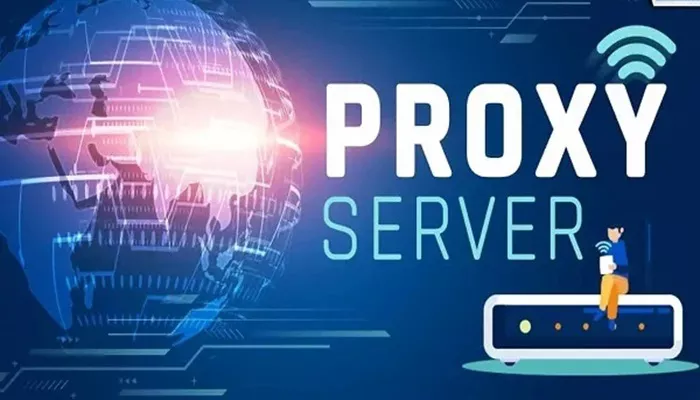A Web Application Proxy (WAP) is a crucial tool for securing and managing access to web applications. As businesses and individuals increasingly rely on web-based services, the need for secure, efficient, and scalable solutions to protect these services becomes even more important. Web applications are particularly vulnerable to attacks like SQL injection, cross-site scripting, and denial of service, making it essential to implement a layer of defense.
In this article, we will explore what a Web Application Proxy is, its purpose, how it works, and why it is critical for modern IT infrastructure. We’ll also examine how to deploy a WAP and some best practices to ensure its effectiveness.
Understanding Web Application Proxy
A Web Application Proxy is a security solution that acts as an intermediary between the internet and web applications hosted on a server or within a private network. It works by filtering and monitoring HTTP requests to and from the application. Essentially, the WAP ensures that only legitimate users can access the web application while protecting the application from malicious attacks and unauthorized access.
Web Application Proxies can be used to provide several benefits, including enhanced security, improved access control, and seamless user experiences.
Why Do You Need a Web Application Proxy?
There are several reasons why organizations and individuals would choose to use a Web Application Proxy:
Enhanced Security: Web applications are often exposed to the internet, making them susceptible to various types of cyberattacks. A WAP can act as a barrier that filters out harmful traffic and ensures that only legitimate requests reach the server.
Access Control: A WAP allows you to control who can access your web applications and resources. By using authentication mechanisms such as multi-factor authentication (MFA), you can ensure that only authorized users can connect to the web app.
Load Balancing: Some Web Application Proxies offer load balancing features, helping to distribute traffic across multiple servers to prevent any one server from becoming overwhelmed, improving the app’s performance and availability.
Compliance: Certain industries and regions require specific security measures to protect user data, such as the General Data Protection Regulation (GDPR) in Europe. A WAP can help ensure compliance with such regulations by enforcing encryption and data protection protocols.
Secure Remote Access: WAPs are particularly useful for organizations with remote or distributed teams, as they enable secure remote access to internal web applications.
How Does a Web Application Proxy Work?
At its core, a Web Application Proxy functions by acting as an intermediary between the client (user) and the web application. The general flow of how a Web Application Proxy works can be broken down into a few key steps:
User Request: When a user attempts to access a web application, their browser sends an HTTP request to the web server. Instead of directly communicating with the web server, the request is first directed to the WAP.
Validation: The WAP examines the incoming request to ensure that it is legitimate. It may perform several validation checks, such as verifying the user’s credentials, inspecting the request for malicious content, and enforcing policies like MFA.
Traffic Filtering: The WAP can filter out harmful or unauthorized traffic before it reaches the web application. This includes blocking attacks such as SQL injection, cross-site scripting (XSS), and denial-of-service attacks.
Forwarding the Request: If the request passes all the necessary security checks, the WAP forwards it to the web server. The web application then processes the request and sends the response back to the WAP.
Response to the User: The WAP receives the response from the web application and forwards it back to the user’s browser. This step ensures that sensitive application data is not directly exposed to the user, maintaining a layer of security.
Types of Web Application Proxies
There are different types of Web Application Proxies, and the right one for your organization will depend on factors such as scalability, security requirements, and the specific web applications in use. Some common types include:
1. Reverse Proxy
A reverse proxy sits between the client and the web application server, handling incoming requests from users. It directs the traffic to the appropriate server, based on various rules or configurations. Reverse proxies are often used for load balancing, caching, and security purposes.
2. Forward Proxy
Unlike a reverse proxy, a forward proxy is used to route traffic from the client to external web applications. It can be used to restrict access to certain websites or services by filtering outgoing traffic from the user’s network.
3. Cloud-Based Web Application Proxy
Cloud-based WAPs are hosted and managed by third-party vendors, typically offering higher scalability, reliability, and flexibility than traditional on-premise solutions. These are ideal for organizations with distributed teams and cloud-based applications.
4. On-Premises Web Application Proxy
An on-premises WAP is hosted and managed within an organization’s infrastructure. This type of WAP is often used by companies that require direct control over their security systems and have specific compliance or regulatory needs.
Deploying a Web Application Proxy
Deploying a Web Application Proxy involves several critical steps, from planning the infrastructure to configuring the solution and ensuring ongoing maintenance. Here’s an overview of the key steps in deploying a WAP:
1. Assess Security Needs
The first step in deploying a WAP is to assess the security needs of the web application you want to protect. Determine the types of threats the application might face, the level of authentication and authorization required, and any compliance regulations that need to be met.
2. Choose the Right Type of WAP
Based on the security needs assessment, choose whether a reverse proxy, forward proxy, or cloud-based proxy is best suited for your requirements. If you are running a business with multiple web applications, consider a solution that supports load balancing and scalability.
3. Configure Authentication and Access Control
Once the WAP is deployed, configure authentication mechanisms such as single sign-on (SSO) or multi-factor authentication (MFA) to control who can access the web application. You can also set up policies for granular access control.
4. Enable Traffic Filtering and Security Features
Configure the WAP to filter traffic based on security rules. This includes enabling protections against SQL injection, cross-site scripting, and other common web application attacks. Consider enabling encryption and data protection features to secure communications.
5. Monitor and Maintain the Proxy
After deployment, it’s essential to monitor the WAP’s performance and ensure that it is effectively blocking threats while allowing legitimate traffic. Regularly update the proxy’s configuration to adapt to evolving security threats and changes to your network infrastructure.
Best Practices for Web Application Proxy
To maximize the effectiveness of your Web Application Proxy, follow these best practices:
Regularly Update Security Rules: Ensure that the WAP’s security rules are updated regularly to protect against the latest threats and vulnerabilities.
Implement Robust Authentication: Use multi-factor authentication and other secure login protocols to ensure only authorized users can access your applications.
Monitor Traffic Patterns: Continuously monitor the traffic passing through your WAP to detect abnormal patterns that might indicate a security breach or attack.
Optimize Performance: Regularly optimize the WAP for performance, ensuring that it does not become a bottleneck or cause slowdowns in user experience.
Conclusion
Web Application Proxies play a critical role in securing web applications and ensuring that only authorized users can access sensitive data. By acting as an intermediary between users and web applications, WAPs help protect against a wide range of security threats, enhance access control, and ensure compliance with regulations. Deploying and maintaining a Web Application Proxy requires careful planning and continuous monitoring, but the added security and performance benefits are well worth the effort.
Related topics: