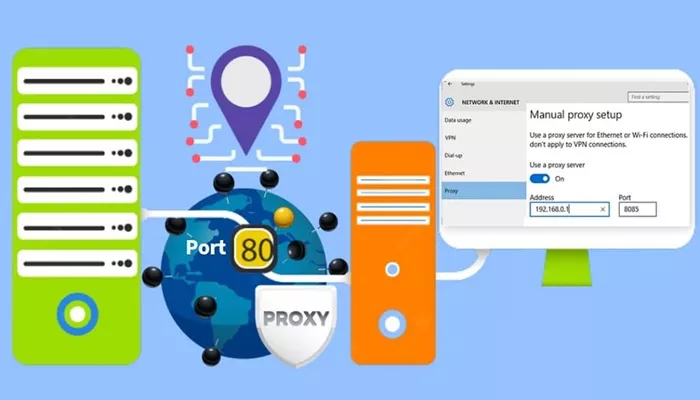A web proxy port plays a vital role in the operation of proxy services. For people unfamiliar with proxy technology, understanding the concept of a web proxy port may seem complicated. However, it is essential to break down the subject into smaller, simpler parts to make it easier to understand.
In this article, we will explore what a web proxy port is, its significance, and how it works within the larger framework of internet connectivity. We will also take a closer look at its types, uses, and the technical aspects involved.
Introduction to Web Proxies
Before diving into the specifics of a web proxy port, it’s important to first understand what a web proxy is. A proxy is a server that acts as an intermediary between a client (like a computer or a smartphone) and a server on the internet. When you use a proxy, your request to access a website is sent to the proxy server. The proxy then processes the request and forwards it to the actual website.
The main purpose of using a web proxy is to mask the real IP address of the client, providing a layer of anonymity. Additionally, proxies can enhance security, improve internet speed, and help with accessing restricted content.
The Role of a Proxy Server
A proxy server is designed to handle requests on behalf of clients. This setup provides several benefits:
Anonymity and Privacy: By masking your real IP address, a proxy allows you to browse the internet anonymously.
Security: Proxies can provide an extra layer of security by filtering requests and blocking malicious websites.
Access Control: Many organizations use proxies to control and monitor internet usage.
Content Filtering: Proxies can also be used to filter content, blocking certain websites or content based on specific rules.
With this basic understanding of web proxies, we can now turn our attention to the concept of a web proxy port.
What is a Web Proxy Port?
A web proxy port is a logical connection point in the communication between the client and the proxy server. It is a number that represents a specific endpoint where data can be transmitted between your device and the server. In simple terms, a proxy port is used by a proxy server to listen for incoming requests from the client.
When you configure a proxy server on your device, you typically need to specify both the IP address of the proxy server and the port number. The combination of these two pieces of information allows the client to connect to the proxy server.
The Importance of Web Proxy Ports
The proxy port is essential because it determines how traffic will be routed through the proxy server. Every network service typically uses a specific port number to handle communication. For example, web traffic often uses port 80 for HTTP requests and port 443 for HTTPS (secure HTTP) requests.
In a proxy setup, the proxy port helps route requests and responses between the client and the target server. Without the correct port, communication would not happen properly.
Types of Proxy Ports
There are several types of ports used for proxy servers, depending on the kind of traffic they are designed to handle. The most common proxy ports include:
HTTP Proxy Port
This is the most commonly used port for standard web traffic. HTTP proxy ports usually operate on port 80. When you use a proxy server for regular web browsing, your requests are typically routed through port 80 unless the proxy is specifically set up to handle HTTPS traffic.
HTTPS Proxy Port
For secure communication over the internet, HTTPS proxy ports are used. These ports typically operate on port 443, which is the standard port for encrypted web traffic. When using a proxy for secure websites, the proxy will route your traffic through this port to ensure encryption and security.
SOCKS Proxy Port
SOCKS is another type of proxy that operates differently from HTTP and HTTPS proxies. A SOCKS proxy is versatile and can handle all types of internet traffic, not just HTTP and HTTPS. It often uses port 1080, and it’s commonly used for applications that require a broader range of network protocols, such as P2P (peer-to-peer) file sharing and other applications that go beyond regular web browsing.
FTP Proxy Port
File Transfer Protocol (FTP) proxies are used for transferring files between clients and servers. The typical port used for FTP proxies is port 21, which is the default FTP port. FTP proxies are often used for controlling or securing file transfers, particularly in corporate environments.
Custom Proxy Ports
In some cases, proxies are set up to run on non-standard ports. This can be done for various reasons, such as enhancing security or bypassing network restrictions. In these cases, the port number is often customized to avoid detection or to meet specific network configurations.
How Do Web Proxy Ports Work?
To understand how a web proxy port works, it’s helpful to know the general flow of data through a proxy server.
Step 1: Request from the Client
When you use a web proxy, you configure your device to send traffic to a particular proxy server. This configuration will include the IP address of the proxy server and a port number (the proxy port).
Step 2: The Proxy Server
Once the request reaches the proxy server, the server listens to the port you specified and processes the request. The proxy server then decides what action to take, whether that’s forwarding the request to the target server or applying filters or rules.
Step 3: Response from the Target Server
The proxy server forwards your request to the destination server and receives a response. If everything goes smoothly, the proxy server sends the data back to your device through the same port.
Step 4: Response to the Client
Finally, the data reaches your device, and the process is complete. Depending on the type of proxy server and the specific configuration, this communication may involve different protocols or encryption standards.
Web Proxy Ports and Security
Security is one of the most important aspects of proxy servers. The right use of web proxy ports can enhance security and prevent unauthorized access.
Encryption and Port Security
When using a proxy server, particularly for secure HTTPS traffic, it is essential that the proxy port supports encryption. HTTPS uses port 443 to encrypt communication, ensuring that data is transmitted securely between the client and the proxy server. This is particularly important when transmitting sensitive data, such as login credentials or personal information.
Firewalls and Proxy Ports
Many organizations use firewalls to control traffic and block unauthorized access. A firewall can be configured to allow or block traffic on certain ports. If a proxy server operates on a non-standard port, it may help bypass some firewall restrictions, although it’s important to ensure that this is done securely.
Common Proxy Port Configuration Errors
When configuring a proxy server, it is essential to ensure that the correct proxy port is specified. Mistakes in configuring the proxy port can result in communication issues and the failure of proxy services. Some common configuration errors include:
Incorrect Port Number: Using the wrong port number can prevent the proxy from functioning. For example, using an HTTP proxy port for HTTPS traffic will not work as expected.
Port Blocking: Some networks block specific ports to prevent unauthorized use. It is important to ensure the chosen port is open and not blocked by any firewalls or network restrictions.
Misconfigured Proxy Settings: In some cases, incorrect proxy settings (like the wrong IP address or port) can cause communication failures.
Conclusion
A web proxy port is an essential component of proxy services. It serves as a communication point between the client and the proxy server, routing traffic to its destination. Understanding the different types of proxy ports, how they work, and their importance in internet communication can help you better configure and troubleshoot proxy services.
Whether you are setting up a proxy server for personal use, security, or organizational purposes, knowing how web proxy ports function can provide a smoother and more secure experience. From HTTP and HTTPS to SOCKS and FTP proxies, each port serves a specific purpose, ensuring that traffic is routed efficiently and securely across the internet.
By mastering web proxy ports and their roles in data transmission, you can make more informed decisions about how to use proxies effectively in your network and online activities.
Related topics: