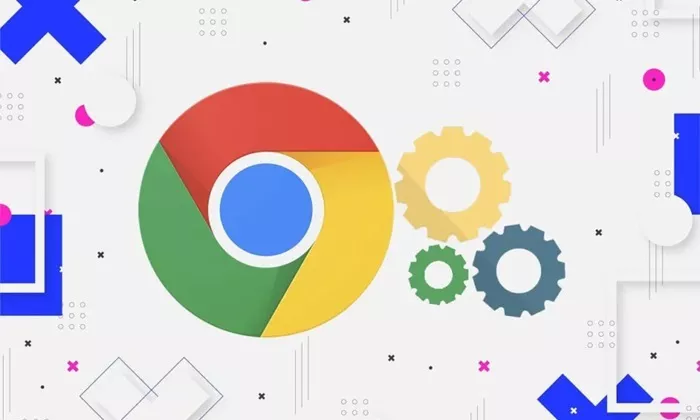The internet has become an essential part of our daily lives, helping us access information, communicate, and conduct business. However, online security, privacy, and access restrictions have become major concerns for users. This is where proxies come into play. A proxy acts as an intermediary between your device and the internet, helping to enhance security, privacy, and accessibility.
Google Chrome, one of the most popular web browsers, allows users to configure proxies to change how they connect to the internet. A Chrome proxy enables users to browse securely, hide their IP address, and bypass geographic restrictions. In this article, we will explore what a Chrome proxy is, how it works, its benefits, different types, setup methods, and common issues users may encounter.
What is a Chrome Proxy?
A Chrome proxy is a server that stands between the Chrome browser and the websites you visit. Instead of connecting directly to a website, Chrome sends requests through the proxy server, which then forwards them to the website. The website responds to the proxy server, which then sends the data back to Chrome.
Using a proxy in Chrome can help users mask their real IP address, improve security, bypass restrictions, and enhance browsing speed in certain cases. Chrome does not have a built-in proxy server, but it allows users to configure proxy settings manually or through third-party extensions.
How Does a Chrome Proxy Work?
A Chrome proxy functions as a middleman between your browser and the internet. When you type a website URL in Chrome and press enter, the request is first sent to the proxy server. The proxy then processes the request and forwards it to the intended website. Once the website responds, the proxy receives the data and sends it back to Chrome.
This process helps in several ways:
Hides your IP address: The website only sees the proxy’s IP address, not yours.
Bypasses restrictions: If a website is blocked in your region, a proxy from a different location can grant access.
Enhances security: Some proxies encrypt data to protect user information.
Caches web pages: Some proxies store copies of frequently visited websites, reducing load times.
Benefits of Using a Chrome Proxy
There are several reasons why users choose to use a proxy in Chrome. Some of the key benefits include:
1. Improved Privacy
Proxies help mask your real IP address, making it harder for websites to track your online activities. This is especially useful for users who want to protect their identity while browsing.
2. Access to Restricted Content
Certain websites, streaming services, and online platforms impose geographic restrictions. A Chrome proxy can help users bypass these restrictions by making it appear as if they are browsing from another country.
3. Enhanced Security
Some proxy servers offer encryption features that protect sensitive data from hackers, especially when using public Wi-Fi networks. This helps prevent cyber threats such as identity theft and phishing attacks.
4. Faster Browsing
Proxies that cache frequently visited web pages can speed up browsing by delivering saved content instead of fetching it from the internet every time.
5. Control Over Internet Usage
Organizations, schools, and parents can use proxies to restrict access to certain websites, ensuring that employees, students, or children follow internet usage policies.
Types of Chrome Proxies
There are different types of proxies available for Chrome, each serving specific purposes. Understanding these types can help users choose the right one for their needs.
1. HTTP Proxy
An HTTP proxy is designed to handle only web traffic. It is useful for users who need to access blocked websites or browse anonymously. However, it does not provide encryption, making it less secure than other proxy types.
2. HTTPS Proxy
An HTTPS proxy is similar to an HTTP proxy but adds encryption. It is more secure and is commonly used to protect sensitive data from being intercepted by cybercriminals.
3. SOCKS Proxy
A SOCKS proxy is more versatile than HTTP and HTTPS proxies. It can handle different types of traffic, including web browsing, file transfers, and online gaming. SOCKS5, the latest version, includes encryption and authentication for better security.
4. Transparent Proxy
A transparent proxy does not hide the user’s IP address and is often used by organizations to control internet access. These proxies are mainly used for monitoring and filtering content rather than anonymity.
5. Residential Proxy
A residential proxy uses real IP addresses assigned by internet service providers (ISPs). These proxies make browsing appear natural and are commonly used for web scraping and avoiding detection by websites.
6. Data Center Proxy
A data center proxy is provided by third-party servers and does not use ISP-assigned IPs. These proxies offer fast performance and are suitable for general anonymity and bypassing restrictions.
How to Set Up a Chrome Proxy
Setting up a proxy in Chrome can be done in multiple ways. Below are the common methods to configure a proxy for Chrome.
1. Using Chrome’s Built-in Proxy Settings
Chrome does not have its own proxy settings but relies on the operating system’s proxy settings. Here’s how to configure it:
- Open Chrome and click on the three-dot menu in the top-right corner.
- Go to Settings and scroll down to Advanced.
- Under System, click Open your computer’s proxy settings.
- Configure the proxy settings based on your needs.
- Save the changes and restart Chrome.
2. Using Proxy Extensions
Several Chrome extensions allow users to set up and manage proxies easily. These extensions provide quick access to multiple proxy servers without modifying system settings.
- Open Chrome and visit the Chrome Web Store.
- Search for a reliable proxy extension (e.g., Proxy SwitchyOmega, ZenMate, or Hola VPN).
- Install the extension and follow the setup instructions.
- Choose a proxy server and activate it.
3. Using Proxy Configuration Files
Some organizations and advanced users use PAC (Proxy Auto-Configuration) files to automate proxy settings. This method allows users to switch between proxies dynamically based on predefined rules.
Common Issues and Troubleshooting
Using a Chrome proxy may sometimes lead to connection issues. Below are some common problems and how to fix them:
1. Proxy Server Not Responding
This error occurs when the proxy server is down or misconfigured. To fix this:
- Check if the proxy server is active.
- Ensure the correct proxy address and port are entered.
- Try a different proxy server.
2. Slow Internet Speed
Proxies may slow down browsing due to high traffic or poor server quality. To improve speed:
- Use a high-quality proxy service.
- Switch to a closer proxy server location.
- Avoid free proxies, as they are often overloaded.
3. Websites Detecting Proxy Usage
Some websites block access if they detect a proxy. To avoid detection:
- Use residential proxies instead of data center proxies.
- Rotate proxy servers frequently.
- Enable stealth mode if available.
Conclusion
A Chrome proxy is a useful tool for enhancing privacy, bypassing restrictions, and improving security while browsing. With different types of proxies available, users can choose one that suits their needs. Setting up a Chrome proxy can be done through system settings, extensions, or configuration files. However, users should be aware of potential issues and ensure they use reliable proxies for a seamless browsing experience. Whether for anonymity, security, or access to restricted content, a Chrome proxy is a valuable tool for modern internet users.