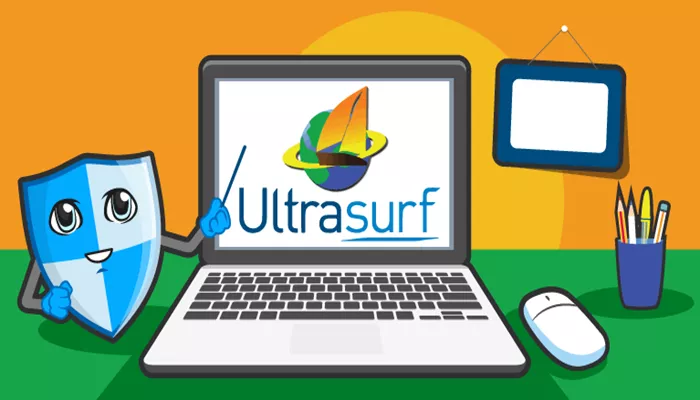In today’s digital world, online privacy and security have become more important than ever. With cyber threats growing, many individuals and organizations are seeking ways to protect their online identity and avoid being tracked. One tool that is commonly used for online privacy is a proxy service. Among these, Ultrasurf Proxy has gained significant attention. But what exactly is Ultrasurf Proxy, and how does it work? This article will explore this tool in detail, breaking it down to make it easy for anyone to understand.
What is a Proxy?
Before diving into Ultrasurf Proxy, it is essential to understand what a proxy is. In simple terms, a proxy acts as an intermediary between your device and the internet. When you access a website, your request goes through the proxy server, which then sends your request to the website. This server hides your IP address and instead uses its own, offering a level of anonymity.
Proxies are used for a variety of purposes, including enhancing security, bypassing geographical restrictions, and ensuring privacy. There are several types of proxies, including HTTP proxies, SOCKS proxies, and residential proxies. Ultrasurf Proxy is a specific type of proxy that is known for its focus on security and privacy.
What is Ultrasurf Proxy?
Ultrasurf Proxy is a tool designed to provide users with anonymity and unblock websites that may be restricted in certain regions or networks. It was initially created to help users bypass censorship in countries where internet access is heavily restricted, such as China. Over time, Ultrasurf has evolved into a widely used tool for general internet privacy.
One of the main features of Ultrasurf is its ability to bypass internet censorship and geo-blocking. Whether you’re trying to access content restricted in your country or protecting your data while browsing, Ultrasurf can offer a layer of security and anonymity.
Ultrasurf is often categorized as a “free VPN,” although it is technically a proxy tool. This means that while it can mask your IP address and encrypt your online traffic, it does not have the full set of features that a dedicated VPN might offer. However, for many users, Ultrasurf provides the perfect balance of privacy, ease of use, and speed.
Key Features of Ultrasurf Proxy
Ultrasurf Proxy has several key features that make it an attractive option for those looking to maintain their privacy and security online. Let’s break these down.
1. Bypassing Internet Censorship
One of the primary uses of Ultrasurf Proxy is to bypass internet censorship. In countries with strict online regulations, certain websites and services are often blocked. These blocks can prevent access to social media platforms, news websites, and other resources. Ultrasurf allows users to access blocked content by rerouting their connection through its proxy servers.
2. Maintaining Anonymity
Privacy is another key feature of Ultrasurf. When you use a proxy, your real IP address is hidden from the websites you visit. Ultrasurf proxies mask your IP address, making it difficult for third parties to track your online activities. This is crucial for individuals who wish to maintain privacy while browsing.
3. Fast and Easy to Use
Ultrasurf Proxy is known for being user-friendly. The interface is simple, and the setup process is quick. Users don’t need to configure complicated settings or deal with lengthy installations. The tool works by simply launching it and connecting to one of the available proxy servers.
4. Encryption of Traffic
While Ultrasurf is not a full VPN service, it does offer some level of encryption for the traffic flowing through its proxy servers. This means that any data sent between your device and the server is scrambled, making it harder for hackers or other malicious actors to intercept.
5. Free to Use
One of the most appealing aspects of Ultrasurf is that it is free. While there are paid proxies and VPN services that offer a wider range of features, Ultrasurf remains accessible without requiring users to pay. This makes it a popular option for people who need a quick and cost-free solution for online privacy.
6. Cross-Platform Compatibility
Ultrasurf Proxy is available for multiple platforms, including Windows and Android. This makes it a versatile tool for a wide range of users, whether they are on a desktop, laptop, or mobile device.
How Does Ultrasurf Proxy Work?
Understanding how Ultrasurf works requires a look at its underlying technology. Like any other proxy service, Ultrasurf intercepts and redirects your internet traffic. Here’s a step-by-step breakdown of how Ultrasurf operates:
Connecting to the Proxy Server: When you open Ultrasurf, it connects to one of its proxy servers. This server acts as an intermediary between your device and the internet.
Routing Your Traffic: Once connected to the proxy server, all your internet traffic passes through it. The proxy server forwards your requests to the websites you wish to visit.
Masking Your IP Address: The key feature of a proxy is that it hides your real IP address. When using Ultrasurf, websites you visit will only see the IP address of the proxy server, not your actual IP address.
Encrypting Data: To protect your privacy, Ultrasurf encrypts the data being transferred between your device and the proxy server. This helps prevent hackers from intercepting your sensitive information.
Unblocking Websites: Ultrasurf is designed to bypass regional or network restrictions. If you are in a location where certain websites are blocked, Ultrasurf can help you access them by routing your traffic through a different country or network where the site is not restricted.
Benefits of Using Ultrasurf Proxy
Using Ultrasurf Proxy comes with several benefits. These advantages make it an appealing option for people looking to secure their online activities and access blocked content.
1. Enhanced Online Privacy
Ultrasurf helps protect your privacy by masking your IP address. This means that websites you visit cannot track your online activities based on your IP address. This is particularly important for people who value their anonymity when browsing the internet.
2. Access to Blocked Content
In some regions, access to popular websites like YouTube, Facebook, or Twitter is blocked. Ultrasurf allows users to bypass these blocks and access the content freely, regardless of their geographic location.
3. Safe Browsing
Ultrasurf Proxy can help protect you from malicious websites that may attempt to steal your personal information. By routing your traffic through a secure server, it reduces the chances of your data being intercepted by hackers or other cybercriminals.
4. No Need for Advanced Technical Skills
Unlike some other proxy or VPN services, Ultrasurf does not require advanced technical knowledge to use. The installation process is simple, and the interface is intuitive. This makes Ultrasurf a great option for people who are not familiar with VPNs or proxies but still want to enjoy online privacy and security.
5. Free Service
Ultrasurf is free, which is a huge advantage for users who don’t want to commit to a paid service. Although free services often come with limitations, Ultrasurf offers a solid set of features without any cost.
Potential Drawbacks of Ultrasurf Proxy
While Ultrasurf Proxy offers many benefits, there are also some limitations that users should be aware of. These drawbacks may influence your decision when choosing a proxy service.
1. Limited Features Compared to VPNs
Ultrasurf Proxy is often described as a “free VPN,” but it is not as feature-rich as a traditional VPN. It does not offer as many server locations, and its encryption is not as robust as that of a full VPN. If you need more advanced features, such as secure file sharing or more comprehensive encryption, you may want to consider a paid VPN service.
2. Potential Privacy Concerns
While Ultrasurf does provide some level of privacy, it has faced criticism regarding its logging practices. Although the tool claims not to store user data, it is important to read the privacy policy carefully before using it, especially if you are concerned about data collection.
3. Occasional Slow Speeds
Because Ultrasurf is a free service, it may experience slower speeds, especially when many users are connected to the same server. This can lead to buffering or slower loading times when accessing websites.
4. Limited Platform Support
While Ultrasurf is available for Windows and Android, it does not support as many platforms as some other proxies or VPNs. Users on macOS or iOS may find this limiting if they want to use Ultrasurf on multiple devices.
Conclusion
Ultrasurf Proxy is a powerful and easy-to-use tool for maintaining privacy online, bypassing censorship, and accessing restricted content. With its focus on simplicity and anonymity, it is an excellent option for casual users who need a free and reliable way to stay safe while browsing the web.
However, while Ultrasurf has many advantages, it also comes with certain limitations. Its lack of advanced features and potential privacy concerns may make it unsuitable for users who require more robust security or need to access content on multiple platforms.
Overall, Ultrasurf is a valuable tool for anyone looking to enhance their online privacy and security, but it’s essential to consider your specific needs before choosing it as your primary proxy service.