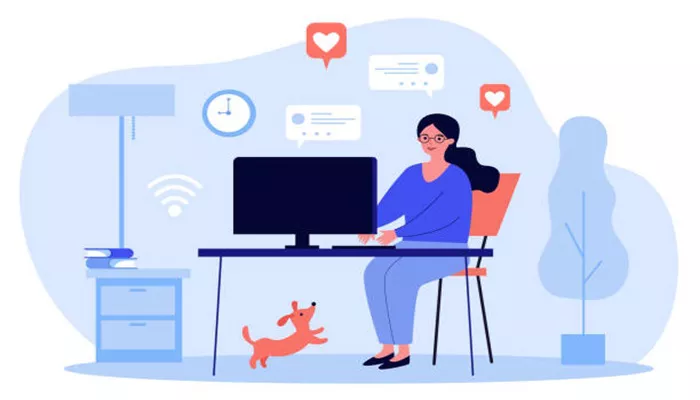In today’s digital age, online privacy and security are paramount. With a variety of online threats such as hackers, data theft, and privacy violations, many users seek tools to protect their information. One such tool is FoxyProxy, a popular browser extension that simplifies and enhances the use of proxy servers. But what exactly does FoxyProxy do, and why is it essential for internet users? This article will explain everything you need to know about FoxyProxy in a detailed, easy-to-understand manner.
Introduction to Proxy Servers
Before diving into FoxyProxy itself, it’s important to understand what a proxy server is. A proxy server acts as an intermediary between your device (such as a computer or smartphone) and the internet. When you connect to the internet through a proxy, your traffic is routed through this server. This has several benefits:
Privacy: Your IP address, which can be used to track your online activities, is hidden behind the proxy’s IP address.
Security: Proxy servers can filter out malicious content or websites, providing a layer of protection.
Access Control: Proxies can be used to access restricted content or bypass geographic limitations by making it appear as if the user is in a different location.
However, using proxies manually can be complicated for many users. This is where FoxyProxy comes in.
What is FoxyProxy?
FoxyProxy is a browser extension designed to make proxy management easier for users. It allows you to easily configure and switch between different proxy servers in your browser, without having to manually change the proxy settings each time. Initially developed for Firefox, FoxyProxy is now available for other browsers like Chrome, making it widely accessible.
Key Features of FoxyProxy
FoxyProxy offers a range of features that make proxy usage more convenient and efficient:
Easy Proxy Switching: FoxyProxy allows you to quickly switch between multiple proxy servers with just a click. This is especially helpful if you need to change your location or IP address frequently.
Advanced Proxy Management: You can configure detailed proxy settings, including which websites should be accessed via a proxy and which ones should not.
Automated Proxy Switching: FoxyProxy can automatically switch proxies based on URLs, so you don’t need to manually select the correct one for different websites.
Support for Different Proxy Types: FoxyProxy supports various types of proxies, including HTTP, HTTPS, SOCKS5, and more. This flexibility ensures it can work with almost any proxy service.
Why Use FoxyProxy?
FoxyProxy simplifies the process of using proxy servers and brings numerous benefits to users. Here are some of the main reasons why it’s so popular:
1. Improved Online Privacy and Security
By masking your real IP address, FoxyProxy enhances your online anonymity. Whether you are browsing the web, streaming content, or using social media, your online activities are kept private from third parties, such as advertisers, hackers, or government surveillance.
2. Bypass Geographical Restrictions
Many websites restrict content based on the user’s location. FoxyProxy helps you bypass these geographical blocks by allowing you to connect to proxies in different regions. This is particularly useful for accessing services like Netflix, BBC iPlayer, or other region-specific platforms.
3. Protect Sensitive Data
When connected to a public Wi-Fi network, your personal data is at risk. FoxyProxy can route your traffic through secure proxies, adding an extra layer of protection against hackers who might try to intercept your data.
4. Customizable Settings for Advanced Users
FoxyProxy provides advanced configuration options for users who want more control. You can set up proxy rules for specific domains or URLs, making it easy to route only certain traffic through proxies while leaving the rest unaffected.
How Does FoxyProxy Work?
FoxyProxy works by acting as an interface between your browser and the proxy servers you configure. Here’s how it typically functions:
Installing the Extension: First, you install FoxyProxy as a browser extension. This is available for browsers like Firefox and Chrome.
Configuring Proxy Settings: You then enter the details of the proxy server you wish to use. This can be a public or private proxy server, and FoxyProxy supports a variety of protocols like HTTP, HTTPS, and SOCKS.
Switching Between Proxies: Once configured, FoxyProxy allows you to switch between proxy servers with a single click, making it easy to change your IP address or location as needed.
Automatic Proxy Rules: You can set rules in FoxyProxy to automatically use different proxies for different websites. For example, you could use one proxy for streaming and another for browsing social media.
Managing Multiple Proxies: For those who need to use multiple proxies at once, FoxyProxy makes it easy to manage them by storing all your proxy settings in one place.
Types of Proxies Supported by FoxyProxy
FoxyProxy supports various types of proxies, which makes it compatible with a wide range of services. Here are the most common types:
1. HTTP Proxy
This is the most basic form of proxy. HTTP proxies route web traffic via the HTTP protocol, and they can be used for browsing websites and downloading content.
2. HTTPS Proxy
An HTTPS proxy is similar to an HTTP proxy but uses encryption to secure the connection. This type of proxy is commonly used for secure browsing and transactions, ensuring your data remains private.
3. SOCKS Proxy
SOCKS proxies are more flexible than HTTP or HTTPS proxies. They can handle a variety of traffic types beyond just web browsing, including email, torrents, and games.
4. SOCKS5 Proxy
SOCKS5 is an advanced version of SOCKS, offering additional features like improved security and support for authentication. It’s ideal for users looking for a higher level of privacy and security.
How to Install and Use FoxyProxy
Using FoxyProxy is straightforward. Here’s a simple step-by-step guide on how to get started:
Step 1: Install the Extension
For Firefox: Go to the Firefox Add-ons page and search for FoxyProxy. Click on the “Add to Firefox” button and confirm the installation.
For Chrome: Visit the Chrome Web Store and search for FoxyProxy. Click “Add to Chrome” and confirm.
Step 2: Open the FoxyProxy Settings
After installation, you’ll notice the FoxyProxy icon in the browser’s toolbar. Click on it to open the settings menu.
Step 3: Add a Proxy Server
In the settings menu, you can add a new proxy by entering the necessary details such as the proxy server’s IP address, port, username, and password (if required). You can add multiple proxies for easy switching.
Step 4: Configure Rules (Optional)
If you want to automatically route certain websites through specific proxies, you can set up rules in the FoxyProxy settings. For example, you might want to route all traffic to Netflix through a particular proxy.
Step 5: Start Browsing
Once your proxies are set up, you can easily switch between them by clicking the FoxyProxy icon and selecting the proxy you want to use. You’ll notice that your IP address changes accordingly when you browse the web.
Benefits of Using FoxyProxy
FoxyProxy offers numerous advantages for both casual and advanced users:
Simplicity: FoxyProxy’s user-friendly interface makes proxy management easy, even for those who are not tech-savvy.
Customization: Advanced users can fine-tune their proxy settings, making it ideal for specific use cases like web scraping, SEO research, or secure browsing.
Privacy: FoxyProxy enhances online privacy by hiding your real IP address, helping you maintain anonymity while browsing.
Access to Restricted Content: With FoxyProxy, users can bypass geographical content restrictions, giving them access to websites or services that are blocked in their region.
Potential Drawbacks of FoxyProxy
While FoxyProxy is a powerful tool, it does come with a few potential drawbacks:
Learning Curve for Advanced Features: Some of FoxyProxy’s more advanced features may require a bit of a learning curve, especially for new users who are unfamiliar with proxy settings.
Limited to Browsers: FoxyProxy is a browser extension, so it doesn’t offer system-wide proxy support. If you need to route all of your internet traffic through a proxy, you’ll need a different solution.
Proxy Quality: The quality of the proxy servers you use with FoxyProxy can vary. Free proxies may be slower or less reliable than paid services.
Conclusion
FoxyProxy is an invaluable tool for anyone who uses proxies regularly. Its ease of use, customizable settings, and ability to switch between proxies quickly make it an excellent choice for both casual users and professionals. Whether you’re looking to improve online privacy, bypass restrictions, or protect sensitive data, FoxyProxy simplifies the process and offers enhanced functionality.
For those looking to boost their online security and anonymity, FoxyProxy is definitely worth considering. It makes proxy usage more manageable and accessible for everyone, from casual internet surfers to advanced users with specific needs.
Related topics: