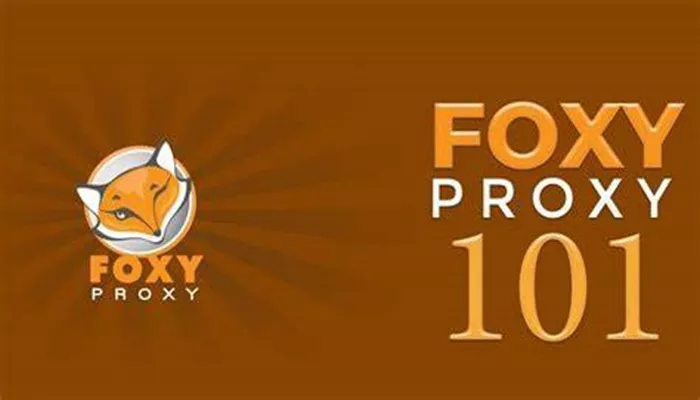When it comes to online privacy and security, using proxies is a common strategy. Among the many proxy services available, FoxyProxy is a popular choice. But the question remains: Is FoxyProxy safe?
In this article, we will dive into a detailed review of FoxyProxy’s features, how it works, potential risks, and safety concerns, so you can make an informed decision about using it for your privacy and security needs.
What is FoxyProxy?
FoxyProxy is a proxy management tool that allows users to easily switch between different proxy servers. It is a browser extension, primarily available for Firefox and Google Chrome, that helps users configure their browser to use a proxy server for better security and privacy.
The main benefit of using FoxyProxy is its ease of use. It makes managing multiple proxy servers simple and allows users to automatically switch proxies based on URLs or browsing activity.
How Does FoxyProxy Work?
FoxyProxy acts as an intermediary between your browser and the websites you visit. When you use a proxy through FoxyProxy, your internet traffic is routed through the proxy server instead of directly connecting to the website.
This process allows you to:
- Mask your IP address
- Bypass geographic restrictions
- Encrypt your internet traffic (depending on the type of proxy used)
- Improve anonymity while browsing
To use FoxyProxy, you first need to configure the extension with a proxy server of your choice. Once the proxy is set up, you can enable or disable the proxy with just a few clicks, making it convenient for users who need to switch proxies frequently.
Features of FoxyProxy
FoxyProxy offers several features that make it popular among users who care about privacy and anonymity.
Easy Setup and Configuration Setting up FoxyProxy is straightforward. Users can easily configure the extension to use HTTP, SOCKS, or HTTPS proxies. The interface is user-friendly, making it accessible even to beginners.
Automatic Proxy Switching One of the standout features of FoxyProxy is the ability to automatically switch proxies based on the URL or domain you are visiting. This feature is especially useful for users who want to browse specific sites anonymously or use different proxies for different tasks.
Multiple Proxy Support FoxyProxy allows users to add multiple proxies and switch between them as needed. You can create custom proxy profiles for various sites or activities, which gives you a high level of control over your internet traffic.
Proxy Rotation FoxyProxy supports rotating proxies, which can help avoid IP bans or throttling when scraping websites or performing other activities that require a large number of requests.
Advanced Configuration Options FoxyProxy also provides advanced configuration settings for users who need more granular control over their proxy usage. This includes options for defining specific rules for proxy usage, adding exclusions, and customizing how and when to use proxies.
Is FoxyProxy Safe to Use?
Now that we understand what FoxyProxy does and what features it offers, it’s time to address the main question: Is FoxyProxy safe?
The safety of FoxyProxy depends on several factors, including the type of proxy you use, the source of your proxy, and how you configure it. Let’s break down these factors in more detail.
1. Type of Proxy Used
The type of proxy you use with FoxyProxy plays a significant role in your safety. There are different types of proxies, each with varying levels of security:
HTTP Proxies: These are the most common type of proxies, but they don’t encrypt your traffic. If you use an HTTP proxy with FoxyProxy, your internet traffic may be vulnerable to interception, especially on unsecured websites.
SOCKS Proxies: SOCKS proxies provide a higher level of security compared to HTTP proxies because they work at a lower level of the internet protocol stack. They can handle all types of traffic, including torrents, and are more flexible in routing traffic. SOCKS5 proxies, in particular, offer added security with authentication features.
HTTPS Proxies: These proxies encrypt your internet traffic, making it much harder for attackers or third parties to spy on your activities. Using an HTTPS proxy is generally safer than using an HTTP proxy.
To ensure your safety while using FoxyProxy, it’s important to choose a secure proxy type. SOCKS5 and HTTPS proxies offer the best security and privacy protections.
2. Source of Proxy
Not all proxy servers are trustworthy. The safety of using FoxyProxy depends heavily on the reliability and reputation of the proxy service you are using. Many free proxy services may compromise your privacy by logging your activity or injecting ads into the pages you visit. These proxies can expose you to security risks, such as data theft or malware infections.
When selecting a proxy service to use with FoxyProxy, consider the following:
Reputation: Choose well-known, reputable proxy services with positive reviews from trusted sources.
Logging Policies: Make sure the proxy provider has a strict no-logs policy to ensure your browsing history and personal data aren’t being recorded.
Encryption: Choose a proxy service that offers strong encryption protocols (e.g., HTTPS, SOCKS5) to protect your data.
Paid proxy services are generally safer and more reliable than free ones. They offer better encryption, more secure connections, and often provide a higher level of anonymity.
3. Configuration and Usage
FoxyProxy allows users to configure proxies in various ways. However, improper configuration can lead to security risks. For example:
DNS Leaks: If you don’t configure your proxy properly, your DNS requests may bypass the proxy, revealing your true location and IP address. Always check for DNS leaks and ensure your traffic is fully routed through the proxy.
WebRTC Leaks: Some browsers, including Chrome and Firefox, have a feature called WebRTC that can leak your real IP address even if you’re using a proxy. FoxyProxy itself doesn’t control WebRTC, but it’s something to keep in mind while configuring your browser settings.
It’s important to ensure that you’ve properly configured both FoxyProxy and your browser to protect your privacy. You can test your connection using tools like ipleak.net to check for leaks and ensure that your true IP address is not exposed.
4. Potential Risks
While FoxyProxy itself is safe to use, there are some risks that come with using proxy services in general:
False Sense of Security: Using a proxy does not guarantee complete anonymity. Proxies only mask your IP address, but they do not necessarily hide other identifying information, such as browser fingerprinting or cookies.
Malicious Proxies: If you use an untrusted proxy, there’s a risk that the proxy could monitor your traffic, inject malicious content, or even alter the pages you visit.
Limited Encryption: Some proxies (such as HTTP proxies) do not encrypt your internet traffic, leaving it vulnerable to interception.
To mitigate these risks, make sure you use reputable, secure proxy services and stay vigilant about your privacy settings.
How to Stay Safe While Using FoxyProxy
To enhance your security and privacy while using FoxyProxy, follow these tips:
Use Secure Proxies: Always choose HTTPS or SOCKS5 proxies for the best security.
Check for DNS and WebRTC Leaks: Use leak testing tools to ensure your real IP address isn’t exposed.
Don’t Rely Solely on Proxies for Privacy: Use additional privacy tools, such as VPNs and privacy-focused browsers (like Tor), to further enhance your anonymity.
Avoid Free Proxies: Free proxies are often unreliable and may compromise your privacy. Opt for paid, reputable services instead.
Clear Your Cookies and Cache: Proxies can’t protect you from browser fingerprinting, so make sure to clear your cookies and cache regularly.
Conclusion
FoxyProxy is a powerful and user-friendly proxy management tool that can enhance your online privacy and security. However, like any proxy tool, its safety largely depends on the type of proxy you use, the provider of the proxy service, and how you configure it. By choosing secure proxies, configuring your settings properly, and staying aware of potential risks, you can use FoxyProxy safely and effectively.
Remember, no single tool can provide complete privacy or security online. It’s important to combine FoxyProxy with other privacy practices to ensure that your online activity remains secure and anonymous.
Related topics: