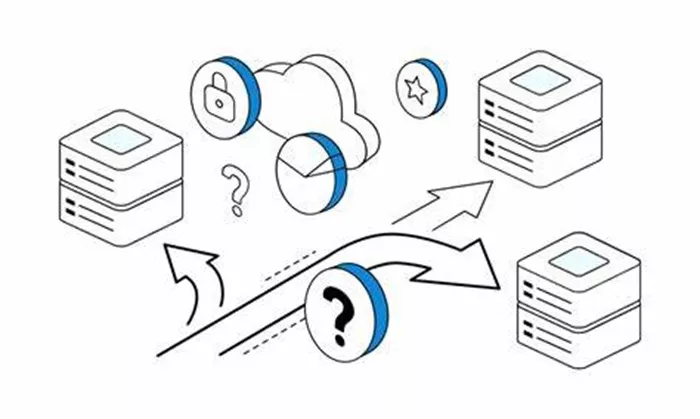Understanding how to check the type of proxy you are using is crucial for anyone concerned about privacy, security, or internet browsing. Different proxy types serve different functions and come with their own set of advantages and limitations. Whether you’re using a proxy for personal privacy, business security, or bypassing geo-restricted content, knowing the exact type of proxy you’re working with is important for optimizing your setup.
In this article, we will guide you through the process of identifying the proxy type, provide insights into the various types of proxies, and explain how they affect internet traffic. By the end of this article, you’ll have a deeper understanding of proxy types, how to check which one you’re using, and why that matters.
Introduction to Proxies
A proxy is a server that acts as an intermediary between your device and the internet. Instead of connecting directly to a website or service, your device connects to the proxy server, which then forwards the request to the target server. This can help with privacy, security, speed, and accessibility.
The role of a proxy is to hide your real IP address and mask it with the proxy server’s IP address. Depending on the type of proxy you are using, this can serve different purposes. Proxies can help protect sensitive data, hide your online activity, manage internet traffic, or enable access to content that’s restricted in certain regions.
Why is it Important to Check Proxy Type?
Knowing your proxy type is vital for several reasons. If you are using a proxy to secure your internet traffic, you want to ensure that it’s capable of offering the level of protection you’re aiming for. Different proxies offer varying degrees of anonymity and security.
For example, using a transparent proxy might not hide your real IP address, whereas an anonymous proxy or a high-anonymity proxy will. If you are trying to access geo-blocked content, you’ll need a proxy that supports your needs, whether that’s a residential proxy or a datacenter proxy.
So, understanding the proxy type will guide you in selecting the most effective option for your needs. Moreover, if you are troubleshooting connectivity or performance issues, knowing which proxy you are using can help identify potential causes of the problem.
Common Proxy Types
Before we delve into how to check which proxy type you are using, it’s important to understand the main categories of proxies. Let’s take a look at the most commonly used proxy types:
1. Transparent Proxy
A transparent proxy, also known as a “forced proxy,” doesn’t hide your real IP address. It acts like a middleman that forwards your requests but doesn’t offer anonymity. Transparent proxies are often used in business environments or by ISPs for content filtering. They are used to monitor internet usage, cache data, and block access to certain websites.
2. Anonymous Proxy
An anonymous proxy hides your real IP address but identifies itself as a proxy. While it doesn’t provide complete anonymity, it does mask your identity to some degree. Websites you visit will not see your real IP address but will be able to detect that a proxy is being used.
3. High-Anonymity Proxy (Elite Proxy)
A high-anonymity proxy is the most secure type. It not only hides your real IP address but also doesn’t identify itself as a proxy server. Websites you visit will not know you’re using a proxy, making this the most privacy-focused proxy type. This is ideal for users looking for maximum anonymity.
4. Residential Proxy
Residential proxies route your requests through real devices, such as personal computers or smartphones, that are connected to residential internet connections. They are often used for activities like web scraping, ad verification, and managing multiple social media accounts. Because they use real IPs, they appear more legitimate and less likely to be blocked.
5. Datacenter Proxy
Datacenter proxies are not associated with an internet service provider (ISP) but are instead created in data centers. They are often used for high-speed internet activities like gaming or accessing geo-restricted content. While fast and reliable, they are more easily detectable by websites that are looking for signs of proxy use.
6. SOCKS Proxy
SOCKS (Socket Secure) is a protocol that routes traffic through a proxy server without altering the traffic itself. SOCKS proxies can handle any type of internet traffic, including HTTP, FTP, and P2P. They are versatile and typically used for high-performance tasks like gaming or file sharing.
7. HTTP Proxy
An HTTP proxy specifically handles web traffic. It operates at the application layer of the OSI model, meaning it deals with HTTP requests. HTTP proxies are commonly used for caching, content filtering, or bypassing content restrictions on websites. However, they are limited to HTTP traffic and won’t work for other types of internet activity.
8. HTTPS Proxy
An HTTPS proxy is an encrypted version of the HTTP proxy. It allows secure browsing by encrypting the data traffic between your device and the proxy server. This type of proxy is useful for ensuring that sensitive information, like passwords or credit card details, are protected during internet transactions.
How to Check Your Proxy Type
There are various methods to check which proxy type you are using, and the best one depends on the tools you have at your disposal. Here are the most common ways to identify your proxy type:
1. Checking Through the Browser
One of the easiest ways to check your proxy type is through your web browser. While it doesn’t give you a complete breakdown of the proxy’s capabilities, you can get some useful information.
Step 1: Open your web browser (Google Chrome, Firefox, or any other).
Step 2: Visit a website like WhatIsMyIP.com or IPLeak.net.
Step 3: Check the IP address shown on the website. If the IP address matches the one associated with your proxy service, then you are using a proxy.
Step 4: If your IP is hidden but shows that it’s a proxy, it may be an anonymous or high-anonymity proxy. Some websites will show whether a proxy is detected, which can help differentiate between types.
2. Using a Proxy Detection Tool
Proxy detection tools like WhatIsMyIP or IPInfo.io can give you specific information about your proxy type. These tools analyze the IP address that is visible to the internet and can identify if it’s from a datacenter, residential network, or a proxy.
Step 1: Go to one of the detection websites mentioned above.
Step 2: The site will automatically detect the type of IP address you are using.
Step 3: Look for information that indicates whether the proxy is transparent, anonymous, or high-anonymity.
3. Checking Proxy Settings on Your Device
If you are manually setting up the proxy on your device, you can go into the network settings to identify the type. Most operating systems allow you to configure proxies directly, and you can check if you have selected a specific type like HTTP, HTTPS, or SOCKS.
For Windows: Go to Settings > Network & Internet > Proxy. Here, you can view the proxy settings.
For macOS: Go to System Preferences > Network > Advanced > Proxies. You’ll see which proxies are enabled.
For Linux: Open the network settings and check the proxy settings for the type of proxy in use.
4. Using Command Line Tools
For advanced users, you can use command line tools to identify the proxy settings. These tools can provide detailed information about the connections and routing paths taken by your internet traffic.
On Windows: Use netsh winhttp show proxy to see the proxy configuration.
On Linux or macOS: Use env | grep -i proxy to find environment variables related to proxies.
5. Contacting Your Proxy Provider
If you are using a commercial proxy service, your provider will likely offer documentation or support that can help you identify the exact type of proxy you are using. They can give you details on the protocol, features, and capabilities of the proxy.
How Proxy Type Affects Your Internet Usage
Each type of proxy has its strengths and weaknesses. Here’s how different proxy types can affect your online activities:
Privacy and Anonymity: High-anonymity proxies offer the most privacy. If you need to hide your identity completely, choose an elite proxy. Transparent proxies, on the other hand, do not offer much privacy.
Speed and Reliability: Residential proxies tend to be slower than datacenter proxies because they route traffic through real user devices. Datacenter proxies, while fast, are more easily detected by websites.
Security: HTTPS proxies provide a higher level of security, especially when transmitting sensitive data. However, SOCKS proxies are more versatile and can handle more types of traffic.
Conclusion
Knowing the type of proxy you are using is essential for ensuring that your online activities are secure, private, and optimized for speed. Whether you’re using a proxy for bypassing geo-restrictions, protecting your identity, or managing business-related tasks, understanding the strengths and limitations of the proxy type you choose will help you make better decisions.
By checking through your browser, using proxy detection tools, inspecting device settings, or contacting your provider, you can easily identify which proxy is in use. Understanding proxy types ensures you are using the right tool for your internet needs.