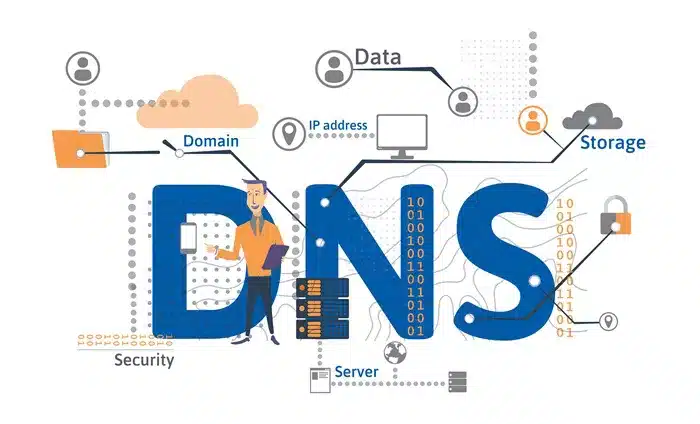In today’s digital age, managing internet traffic and ensuring secure, fast connections are essential tasks. One important technology that helps achieve this goal is DNS proxy. This feature, commonly found in routers, plays a vital role in improving internet performance and securing your network. But what exactly is DNS proxy, and how does it work in a router? In this article, we will explore the concept of DNS proxy, its function, and its significance for both home and business networks.
Introduction to DNS Proxy
To understand what DNS proxy is, we first need to break down the terms “DNS” and “proxy.”
DNS, or Domain Name System, is a system that translates human-friendly domain names (like www.example.com) into IP addresses that computers and other devices can understand. It is like an address book for the internet, ensuring that users are directed to the correct website when they enter a URL in their browser.
A proxy is an intermediary server or service that acts as a go-between for a client and the server it wants to connect to. When a client sends a request, the proxy server forwards it to the destination and returns the response back to the client. This allows for improved security, anonymity, and performance.
Now, a DNS proxy combines these two concepts. It acts as an intermediary between your device and the DNS server, handling DNS requests on behalf of your device. Rather than sending DNS requests directly to the internet, the router uses the DNS proxy to process these requests, providing numerous benefits in the process.
How DNS Proxy Works in a Router
When you connect a device to the internet, it needs to resolve the website’s domain name into an IP address. Normally, the device sends a DNS request to a DNS server, which responds with the IP address of the requested website. However, with DNS proxy in a router, the process is different.
Here’s a step-by-step explanation of how it works:
Device Sends DNS Request: Your device (computer, smartphone, etc.) sends a DNS request to the router.
Router Receives the Request: The router receives the DNS request and forwards it to the DNS proxy service.
Proxy Queries DNS Server: The DNS proxy queries the DNS server for the IP address corresponding to the domain name.
Return the Response: Once the DNS proxy receives the IP address from the DNS server, it forwards the response back to the router, which then sends it to your device.
Access the Website: Your device now has the IP address and can access the website.
This process is not much different from how DNS works without a proxy, except that the router (with DNS proxy enabled) takes on the role of the middleman. This setup brings several advantages, which we will explore next.
Benefits of Using a DNS Proxy in a Router
1. Improved Performance and Speed
One of the main advantages of using a DNS proxy is the improved speed and performance it offers. By caching DNS queries, the proxy can store previously resolved domain names. The next time the same domain is requested, the proxy can serve the cached IP address, eliminating the need to query the DNS server again. This reduces the load on the DNS server and speeds up the browsing experience.
2. Enhanced Security
A DNS proxy can provide an added layer of security to your network. By routing DNS queries through the router, it can filter out malicious or suspicious websites before they are accessed by your device. Some routers with DNS proxy functionality can block websites that are known to contain malware, phishing threats, or inappropriate content, providing an extra layer of protection for all connected devices.
3. Traffic Management and Control
DNS proxies in routers also give users the ability to manage traffic more effectively. By implementing DNS filtering, you can block access to specific websites or categories of websites (like social media or adult content). This feature is particularly useful for network administrators in businesses or families, allowing them to maintain control over the internet usage of employees or children.
4. Network Optimization
Using DNS proxy can help optimize network resources. By reducing the number of DNS queries that reach external servers, the router can reduce bandwidth usage. Additionally, DNS proxies can prioritize DNS requests to ensure that critical services, like video conferencing or streaming, get faster response times, improving the overall experience for users.
5. Preventing DNS Leaks
A DNS leak occurs when a device bypasses the configured DNS server and sends DNS requests to the default public DNS server. This can lead to potential privacy issues, especially if you’re using a VPN. With a DNS proxy, you can ensure that all DNS requests are routed through your configured server, preventing DNS leaks and helping maintain your privacy while browsing.
Types of DNS Proxy in Routers
Not all DNS proxies are created equal, and routers may offer different types of DNS proxy services. The two most common types are:
1. Caching DNS Proxy
A caching DNS proxy stores DNS query results locally in its cache. When a device requests a domain name, the proxy checks its cache to see if the corresponding IP address is already available. If it is, the proxy returns the IP address directly, significantly reducing the time required to resolve the domain name. This type of DNS proxy is particularly beneficial in environments with high web traffic or networks that access the same websites frequently.
2. Forwarding DNS Proxy
A forwarding DNS proxy works by forwarding DNS requests to an external DNS server. The router does not cache DNS results but acts as an intermediary between the client device and the DNS server. This type of proxy is used when you want to maintain control over which DNS server handles the requests while still benefiting from the router’s role as a middleman.
Configuring DNS Proxy on a Router
Setting up a DNS proxy on a router is relatively simple and can usually be done through the router’s web interface. Here’s a general overview of the steps:
Access the Router Settings: Open your browser and enter the router’s IP address (typically 192.168.1.1 or 192.168.0.1) to access the settings page.
Login to the Router: Use your admin username and password to log into the router’s interface.
Locate DNS Settings: Find the DNS settings or network settings section in the menu.
Enable DNS Proxy: Look for an option to enable DNS proxy or DNS forwarding. You may need to specify the DNS server addresses if they are not automatically detected.
Save the Changes: Once you’ve configured the DNS proxy settings, save the changes and reboot the router if necessary.
After enabling the DNS proxy, all DNS queries from devices connected to your router will be processed through the configured proxy server.
DNS Proxy vs. VPN DNS Proxy
It’s important to differentiate between a standard DNS proxy in a router and a DNS proxy used in a VPN. While both serve the purpose of routing DNS requests through an intermediary, the contexts in which they are used are different.
Router DNS Proxy: This proxy is used to manage DNS requests within your local network. It helps improve performance, security, and control over internet traffic at the network level.
VPN DNS Proxy: This proxy is used in conjunction with a VPN to protect your privacy and prevent DNS leaks. The VPN DNS proxy ensures that all DNS queries are routed through the VPN server, keeping your browsing activity private and preventing third parties from tracking your online behavior.
While both proxies have similar functions, they are used for different purposes and provide different levels of protection.
Common Issues with DNS Proxy in Routers
While DNS proxies offer several benefits, there are some potential issues you may encounter:
1. DNS Resolution Failures
If the DNS proxy is not properly configured or the external DNS server is down, devices on the network may experience DNS resolution failures. This means websites will not load, and users may experience internet connectivity issues.
2. Compatibility Issues
Some older routers or firmware may not support advanced DNS proxy features like DNS filtering or caching. In such cases, you may need to upgrade the firmware or consider purchasing a more advanced router with enhanced DNS capabilities.
3. Slow DNS Queries
In some cases, DNS proxies may slow down your internet connection if the router is overloaded or the DNS server is not responsive. This can be addressed by choosing a faster DNS server or upgrading your router hardware.
Conclusion
In summary, a DNS proxy in a router plays a crucial role in enhancing network performance, security, and traffic management. By acting as an intermediary between the devices on your network and external DNS servers, it helps speed up DNS queries, protect against malicious websites, and reduce the risk of DNS leaks. Whether you’re setting it up in a home network or a business environment, enabling DNS proxy functionality can provide numerous advantages. As with any technology, it’s important to ensure your router is properly configured and updated to get the most out of your DNS proxy.
As internet use continues to evolve, understanding technologies like DNS proxy will help you make better decisions about how to manage and secure your network.